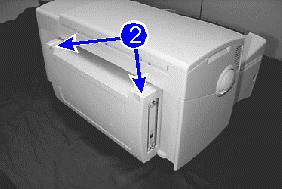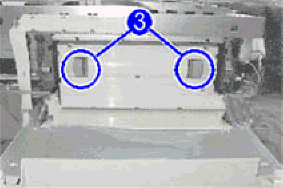Did this site save
(or help earn) you money?
Say thanks with a
small donation.
|
The
TWI Designjet Documents library presented here as a courtesy of
ComputerCareOnline.com
The owners of this website have no affiliation to Hewlett Packard nor do we
claim to represent HP
in any way shape or form.
Return
to TWI Documents Library Index Page
|
HP Designjet ColorPro Printers - Paper Feed Problems or Unusual Noises from Tray 3
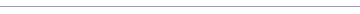
In this document:
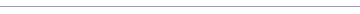
KRS document number: BPP90118
Last Updated: 06-May-2002
Minimum skill level: 2
The printer is making an unusual noise or a media related issue is occurring when attempting to print from Tray 3. Common symptoms of tray 3 issues are media jams, media skew, multiple pages picked, or no media is being picked up at all. Follow the troubleshooting steps below to resolve the problem. After following all of the troubleshooting steps, run the Tray 3 Paper Path test to confirm that the problem is resolved. If the problem persists, replace the whole unit.
Parts required (part numbers are subject to change)
Part Description
| Colorpro CAD
| Colorpro GA |
Whole Unit (Required) |
C7777-69143 |
C7778-69143 |
Troubleshooting
- Remove Tray 3 and look inside for any obstacles, loose or crushed paper. Pull any obstacles or paper out of the printer.
- Open the back door by lifting the two catches located at the top of the door. See Figure 1 below.
Figure 1: Location of the two catches to open the back door
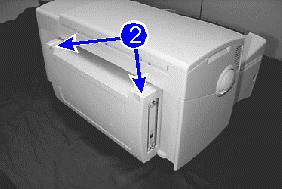
- Remove the back panel by pressing the two catches inwards and pulling out the back panel. See Figure 2 below. Pull any obstacles or paper from the lower portion of the printer.
Figure 2: Remove the back panel by pressing the two catches
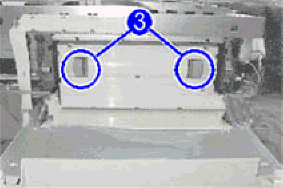
- Ensure the paper Length and Width adjuster guides for Tray 3 are inserted properly.
- Confirm that the paper is loaded correctly. Load a stack of paper into an empty tray rather than adding paper to the existing paper stack in the tray. Do not overload the trays.
- Check the media being used to confirm that the weight is between 60 to 135 gsm (16 to 36 lb. Bond). If it is not, try a different type of media that is within specification.
- Perform a paper path test from Tray 3 to confirm behavior. For skew issues run a diagnostic test (see the instructions below under the Testing section).
Replace whole unit
If the unit still makes unusual noises or media feed issues still occur after following the steps above, replace the whole unit. See "Whole Unit Replacement" instructions, which are included with the whole unit replacement.
Testing
Upon replacement of the Whole Unit, activate the Tray 3 Paper Path Test using the front key panel. Feed about 100 sheets of paper through the printer. If no unusual noise or media feed issues occur, the problem has been solved.
NOTE: For skew issues run the diagnostic page. See the instructions below to activate the Diagnostic test.
Activating the paper path test
- Remove all paper from Tray 2.
- Place 100 sheets of paper into Tray 3.
- Press the MENU button on the control panel of the printer until Diagnostics Menu is displayed.
- Press ITEM until Perform Tray 3 Paper Path Test is displayed.
- Press SELECT to perform the test.
NOTE: The paper path test will terminate only when the paper runs out of the tray being tested or the printer is turned off.
Activating the self-test
- Press the MENU button until Self-Test Menu is displayed.
- Press ITEM until Print Menu Map is displayed.
- Press SELECT to perform Stand alone self-test.
Activating the Diagnostic Test to check for skew issues
- Press the MENU button until Self Test Menu is displayed.
- Press ITEM until the Print Diagnostic Page is displayed.
- Press SELECT to print the Diagnostic page.
- Without creasing the paper, fold the paper so that the "C" located on the lower-left corner of the paper meets the "A" located in the upper-left corner. Align the left edges of the paper.
- If the vertical line to the left of the "A," falls on or between the two vertical lines that are to the left of the "C," the skew is within the product specification. No further testing is required.
- If the vertical line to the left of the "A" does not fall on or between the two vertical lines that are to the left of the "C," the skew is out of specification. Repeat the procedure on a second printout. If the skew is out of specification on the second printout, try removing and reloading the media.
Copyright Hewlett-Packard Co. 2000
This information is subject to change without notice and
is provided "as is" with no warranty.
Hewlett-Packard shall not be liable for any direct,
indirect, special, incidental or consequential damages
in connection with the use of this material.



![]()
![]()