
 |
|
| Did this site save (or help earn) you money? Say thanks with a small donation. |
The
TWI Designjet Documents library presented here as a courtesy of
ComputerCareOnline.com |
H
This
document describes what to do if the printer consistently tries to initialize
but then turns off, or displays system error
05:10. This issue is most generally
caused by a failing CPU
Fan.
The
HP DesignJet 4x00 printers we have experienced a higher failure rate than
expected for the CPU
FAN. The CPU fan is situated on top of the Main PCA at the
rear of the printer.
Figure
1: CPU fan on the top of the Main PCA
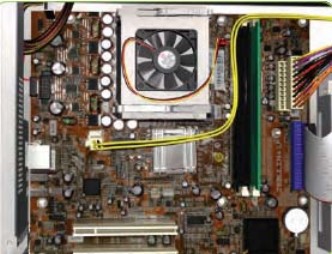
What
happens when the CPU Fan is failing
The
symptoms of a failed CPU Fan are the following:
1.
When
turning On the printer the front panel starts to initialize.
2.
After
few seconds, the printer turns Off and the front panel goes blank.
3.
In
some cases a system error 05:10 is displayed.
Changes
to the CPU Fan
Detailed
notes on installing the fan:
1.
The
kit does not contain a cross head screw driver, which is required to remove and
install the CPU Fan.
2.
When
removing the FAN, it is important to put a hand under the fan to catch four
washers (depending on the type of fan) that could fall down into the printer.
3.
You
will not need to remove the heat sink attached to the processor as the fan is
screwed on top of the heat sink.
4.
IT
IS VERY IMPORTANT to install the fan in the correct orientation. If the
orientation of the fan is incorrect the fanís airflow will be incorrect.
5.
When
the Delta CPU Fan is correctly installed, there is no label visible. The AAVID
Fan, has a label on each side of the FAN.
This
new part is in stock and orderable.
More
information about the expected failure:
The
CPU Fan from AAVID has a slightly higher failure rate than expected. In order to
decrease the overall failure rates for the printer, we are in the process of
changing from the AAVID CPU Fan to the DELTA CPU Fan. This change will be made
in the new printers during the month of November 07.
As
the difference of failure rate is expected to be low, THERE IS NO PROACTIVE ROLL
TO BE DONE (The DJ4x00 series has been shipping for more than 2 years with Fans
from AAVID without seeing any high failure rates).
Information
concerning a specific batch of AAVID Fans
Following
the normal life tests done on some printers in the production line, we have
detected that one batch of CPU fans might show a very high failure rate.
Attached is a file which contains all the serial numbers of printers that are
potentially impacted.
The
other way to detect a potential failing fan is by looking at the label on the
AAVID CPU Fan. If the label has the number 33307 as shown below.
Figure
2: Zoomed View of the label on the AAVID CPU Fan

If
you received notification of a printer that contains this batch of CPU Fan and
the printer 'cannot start' or 'printer switches off automatically', use the
support part number
Q1271-60160,
CPU FAN service Kit.
NOTE:
Not every fan will fail from this batch. Only replace the fan if the printer
shows the symptoms already described and the CPU Fan has failed. Do not replace
the CPU Fan if it has not failed.
Copyright Hewlett-Packard Co. 2001
This information is subject to change without notice and
is provided "as is" with no warranty.
Hewlett-Packard shall not be liable for any direct,
indirect, special, incidental or consequential damages
in connection with the use of this material.
Back to TWI Documents Library Index Page